Meta commands in PSQL
Last modified: July 26, 2019
Meta commands are a feature that psql has which allows the user to do powerful operations without querying a database. There are lots of metacommands. Here is a list of some of the more common meta commands along with a very brief description:
- \c [database name] - connect to a specified database
\l- list all databases\d- display tables, views, and sequences\dt- display just tables\dv- display views\dm- display materialized views\di- display indexes\dn- display schemas\dT- display data types- Etc.
\sv[view name] - show a views definition\x- toggle expanded display. Useful for tables with a lot of columns being accessed- Can be toggled on/off or set to auto
\set- list all internal variables\set[Name] [Value] - set new internal variable
\unset[Name] - delete internal variable\cd- change the directory that psql is working in\![Command] - execute shell command- Ex.
\! lsor\! pwd
- Ex.
\timing- toggles timing on queries\echo[message] - print the message to the console- \copy - copies to a file
\i [filename]- execute commands from a file- \o [file] - writes output to file instead of console
\q- exits psql
Advanced Meta Command Techniques
Multiple Meta Commands
Multiple meta commands can be used in one line. For example you could use \dt\di to list all tables and then list all indexes with additional technical information on the indexes.
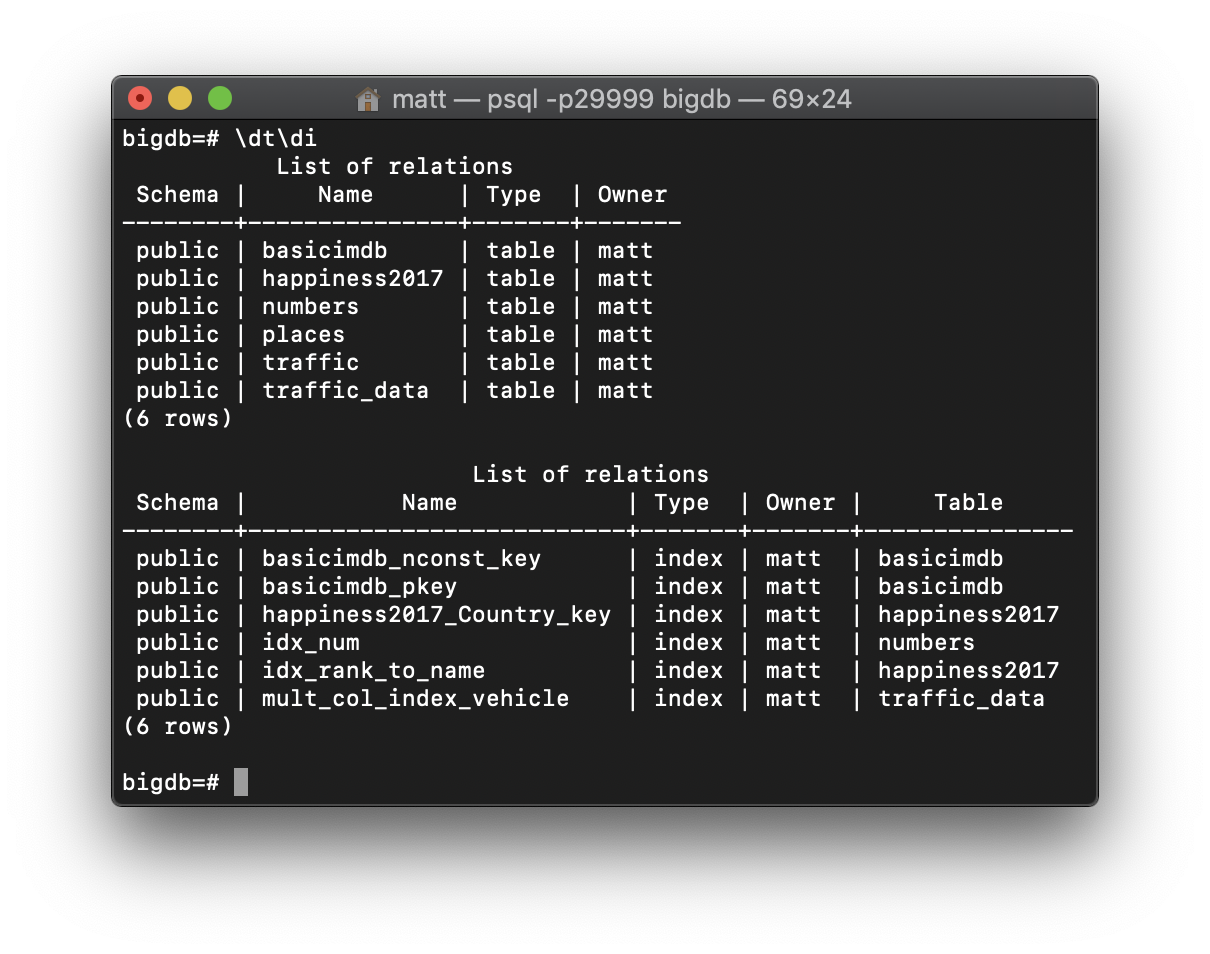
Extra Details
Adding + to the end of the meta command that lists items will provide a small amount of extra technical information. This will work on any \d commands as well as some others.
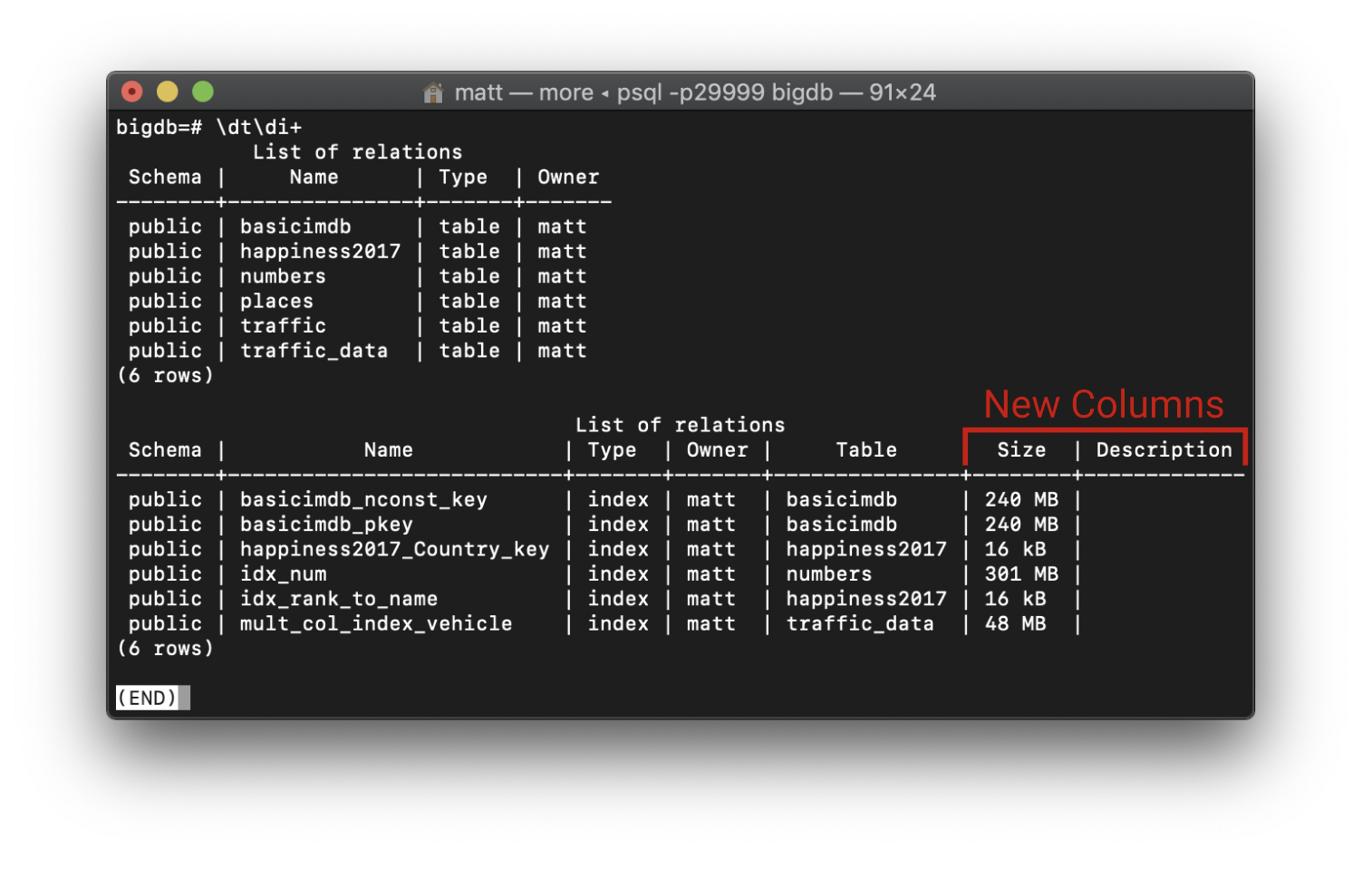
Common Error
Meta commands are delimited by a new line as opposed to a ;. This means that you would never see a meta command look like this: \x; The semicolon at the end is unnecessary and will throw an error:
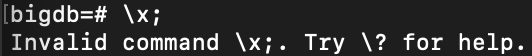
More Meta Commands
There are quite a few more meta commands that were not listed as they were for relatively niche usages and not as commonly used. For a full list of meta commands use \?. This will bring up the meta command help page with a full list of every meta command and a brief description of its functionality.
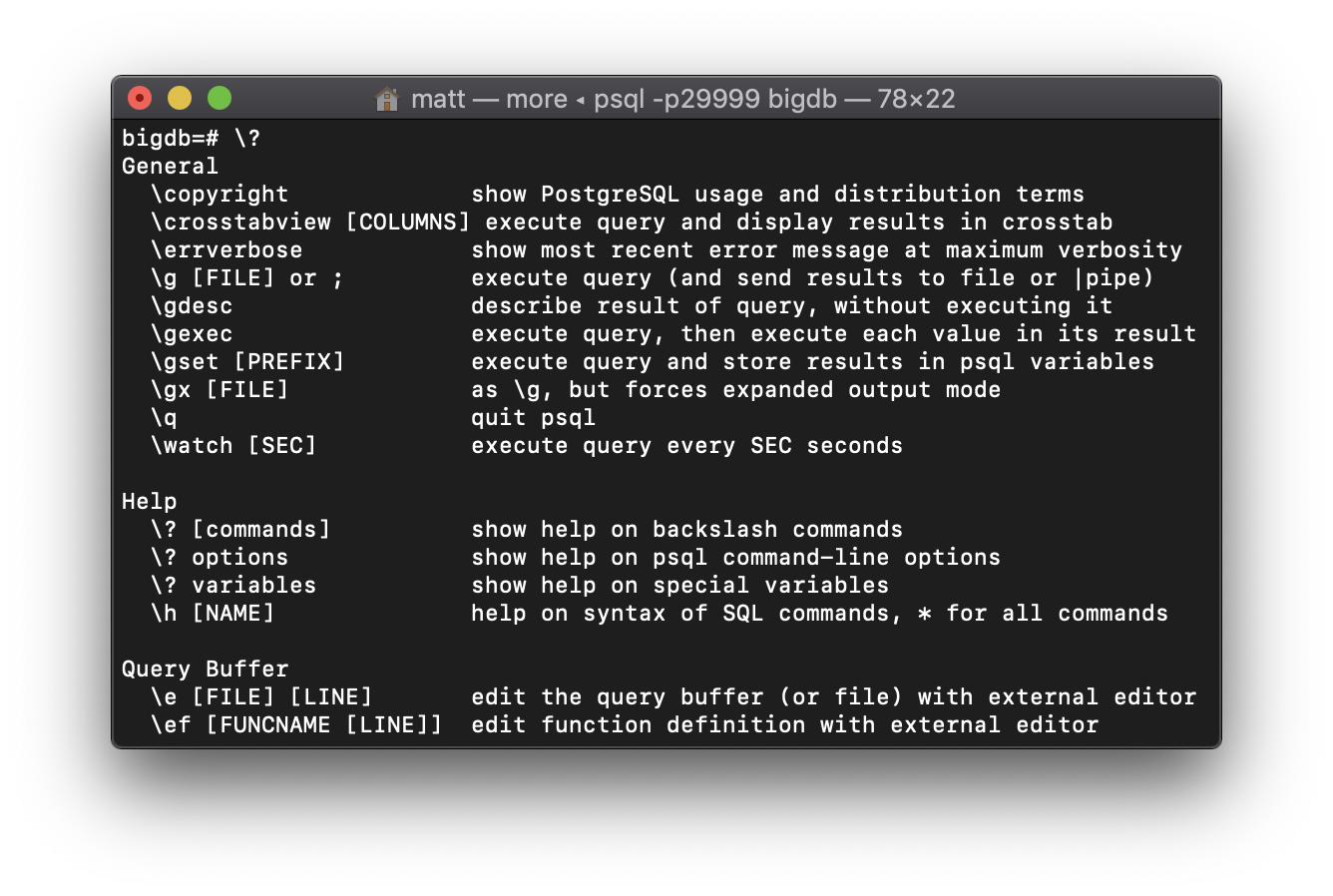
This image shows the first commands from \? There are 102 commands in total.
Summary
- Meta commands are useful commands that can be run from a psql client.
- All metacommands begin with
\ - Adding
+will provide extra detail on certain metacommands - For a full list of meta commands use
\?in psql - Do not end meta commands with
;
Written by:
Matthew Layne
Reviewed by:
Matt David
