Row vs Column Oriented Databases
Last modified: June 08, 2020
There are two ways to organize relational databases:
- Row oriented
- Column oriented (also known as columnar or C-store)
Row oriented databases are databases that organize data by record, keeping all of the data associated with a record next to each other in memory. Row oriented databases are the traditional way of organizing data and still provide some key benefits for storing data quickly. They are optimized for reading and writing rows efficiently.
Common row oriented databases:
Column oriented databases are databases that organize data by field, keeping all of the data associated with a field next to each other in memory. Columnar databases have grown in popularity and provide performance advantages to querying data. They are optimized for reading and computing on columns efficiently.
Common column oriented databases:
Row Oriented Databases
Traditional Database Management Systems were created to store data. They are optimized to read and write a single row of data which lead to a series of design choices including having a row store architecture.
In a row store, or row oriented database, the data is stored row by row, such that the first column of a row will be next to the last column of the previous row.
For instance, let’s take this Facebook_Friends data:
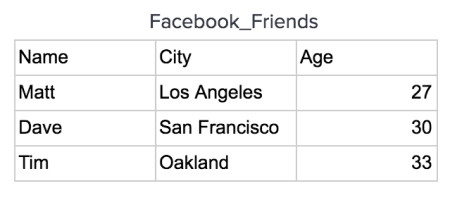
This data would be stored on a disk in a row oriented database in order row by row like this:

This allows the database write a row quickly because, all that needs to be done to write to it is to tack on another row to the end of the data.
Writing to Row Store Databases
Let’s use the data stored in a database:

If we want to add a new record:
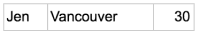
We can just append it to the end of the current data:
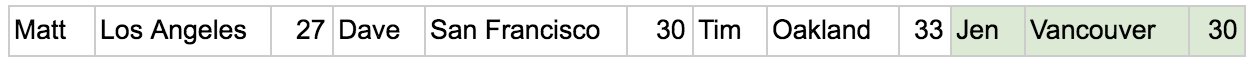
Row oriented databases are still commonly used for Online Transactional Processing (OLTP) style applications since they can manage writes to the database well. However, another use case for databases is to analyze the data within them. These Online Analytical Processing (OLAP) use cases need a database that can support ad hoc querying of the data. This is where row oriented databases are slower than C-store databases.
Reading from Row Store Databases
Row oriented databases are fast at retrieving a row or a set of rows but when performing an aggregation it brings extra data (columns) into memory which is slower than only selecting the columns that you are performing the aggregation on. In addition the number of disks the row oriented database might need to access is usually larger.
Extra data into Memory
Say we want to get the sum of ages from the Facebook_Friends data. To do this we will need to load all nine of these pieces of data into memory to then pull out the relevant data to do the aggregation.

This is wasted computing time.
Number of Disks accessed
Let’s assume a Disk can only hold enough bytes of data for three columns to be stored on each disk. In a row oriented database the table above would be stored as:
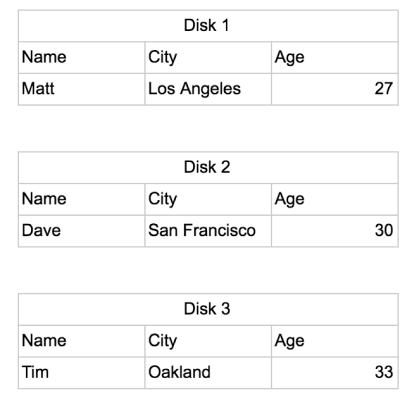
To get the sum of all the people’s ages the computer would need to look through all three disks and across all three columns in each disk in order to make this query.
So we can see that while adding data to a row oriented database is quick and easy, getting data out of it can require extra memory to be used and multiple disks to be accessed.
Column Oriented Databases
Data Warehouses were created in order to support analyzing data. These types of databases are read optimized.
In a C-Store, columnar, or Column-oriented database, the data is stored such that each row of a column will be next to other rows from that same column.
Let’s look at the same data set again and see how it would be stored in a column oriented database.
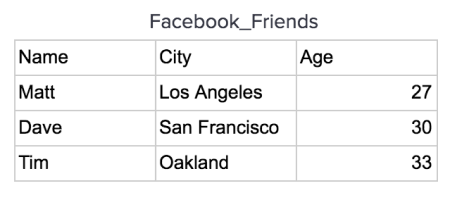
A table is stored one column at a time in order row by row:
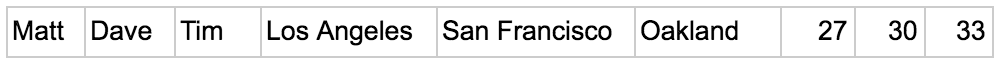
Writing to a Column Store Databases
If we want to add a new record:
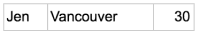
We have to navigate around the data to plug each column in to where it should be.
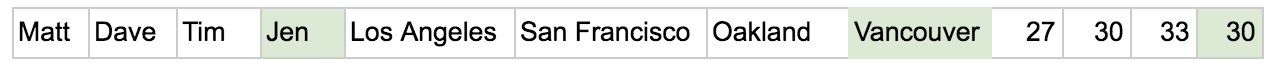
If the data was stored on a single disk it would have the same extra memory problem as a row oriented database, since it would need to bring everything into memory. However, column oriented databases will have significant benefits when stored on separate disks.
If we placed the table above into the similarly restricted three columns of data disk they would be stored like this:
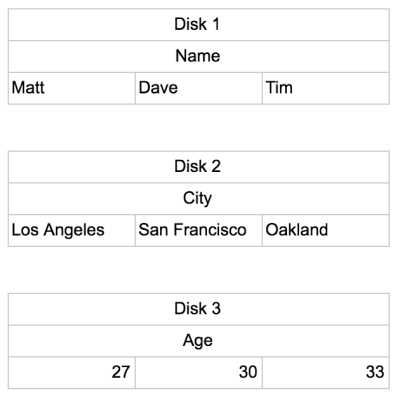
Reading from a Column store Database
To get the sum of the ages the computer only needs to go to one disk (Disk 3) and sum all the values inside of it. No extra memory needs to be pulled in, and it accesses a minimal number of disks.
While this is a slight over simplification, it illustrates that by organizing data by column the number of disks that will need to be visited will be reduced and the amount of extra data that has to be held in memory is minimized. This greatly increases the overall speed of the computation.
There are other ways in which a column oriented database can get more performance.
Coding the data into more compact forms
Let’s first examine an encoding technique that can be used by row or column oriented databases. The example of one of the columns being for states of the United States will show dictionary and bitmap encodings.
- There are 50 so we could encode the whole database with 6 bits since this would provide us 64 unique patterns.
- To store the actual abbreviations would require 16 bits since this would provide us with 256 unique patterns for each of the two ASCII characters.
- Worst of all if we stored the full name the lengths would be variable and the amount of bits needed would be a lot more.
Now let’s take a look at Run-length encoding. This allows you to replace any sequence of the same value with a count and value indicator. For instance we can replace aaaab with 4a1b. This becomes even more powerful when you create projections with columns that are sorted since all values that are the same are next to each other.
Compressing the data
If each piece of data is the same number of bits long then all of the data can be further compressed to be the number of pieces of data times that number of bits for a single piece of data.
Ordering the data
When doing ad hoc queries there are a number of different sort orders of the data that would improve performance. For instance, we might want data listed by date, both ascending and descending. We might be looking for a lot of data on a single customer so ordering by customer could improve performance.
In Row oriented databases, indexes can be created but data is rarely stored in multiple sort orders. However, in Column oriented databases you can have the data stored in an arbitrary number of ways. In fact, there are benefits beyond query performance. These different sort ordered columns are referred to as projections and they allow the system to be more fault tolerant, since the data is stored multiple times.
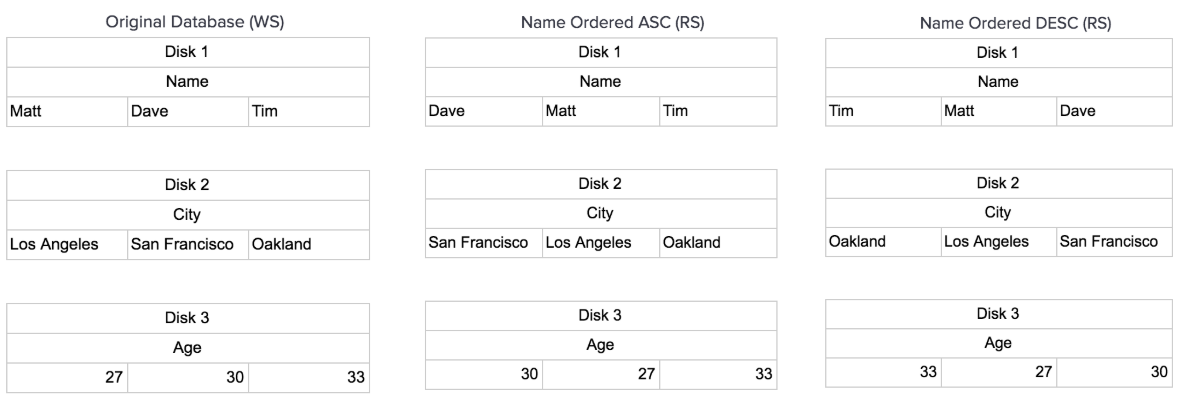
This seems like a complicated set of tables to update, and it is. This is why the architecture of a C-store database has a writeable store (WS) and a read optimized store (RS). The writeable store has the data sorted in the order it was added, in order to make adding data into it easier. We can easily append the relevant fields to our database as seen below:
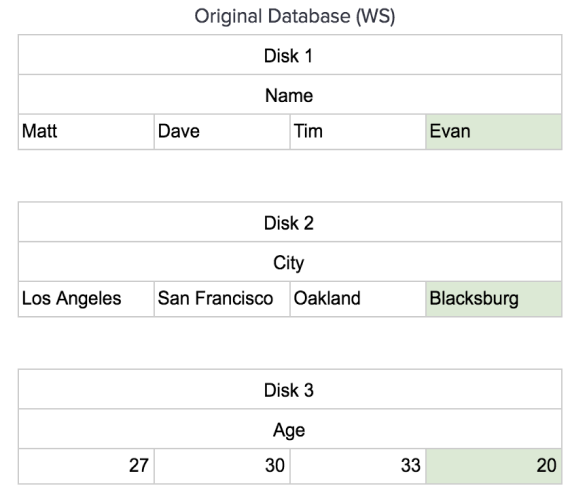
Then the read-optimized store can have multiple projections. It then has a tuple mover which manages the relevant updates from the WS to the RS. It has to navigate the multiple projections and insert the data in the proper places.
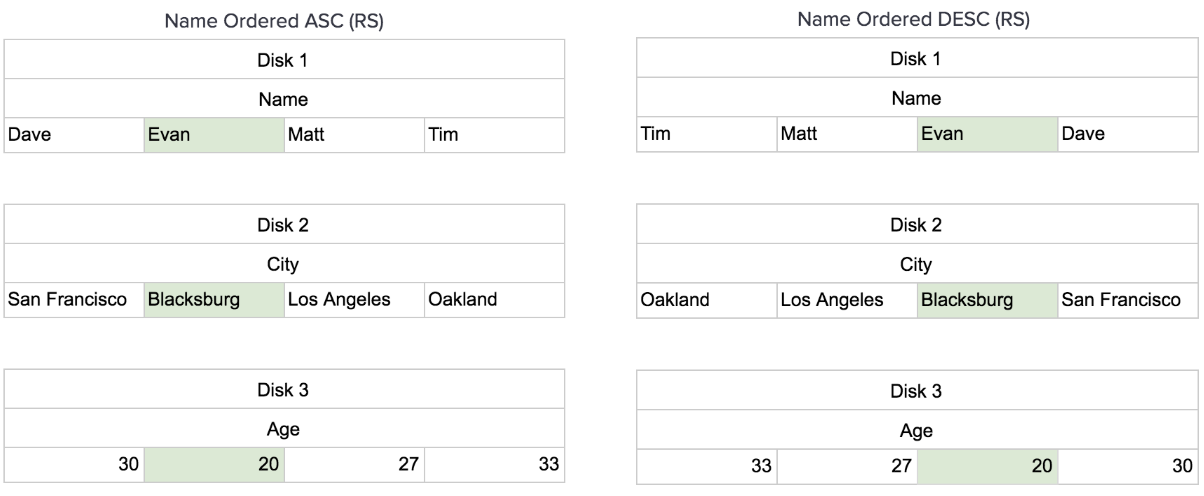
This architecture means that while the data is being updated from the WS to the RS the partially added data must be ignored by queries to the RS until the update is complete.
Summary
Column Oriented databases came out with a 2005 paper explaining the design that Redshift, BigQuery and Snowflake are all built upon. It’s why they all have about the same performance and relative costs. This column oriented database is being used by most major providers of cloud data warehouses. This has become the dominant architecture in relational databases to support OLAP.
Written by:
Blake Barnhill,
Matt David
Reviewed by:
